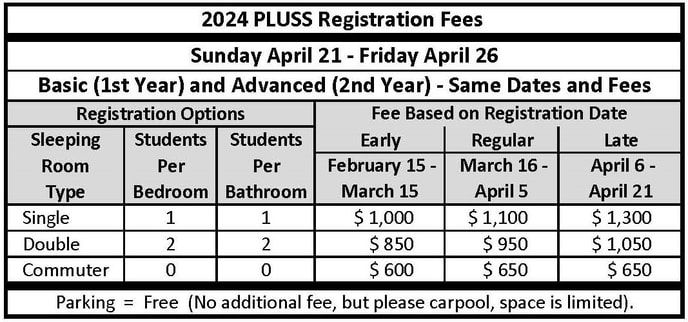Registration:
Portal Link - Process - Fees - Cancellation and Refund Policy
We apologize, registration is currently Closed. Registration is being redesigned and will open soon.
Please signup for our mailing list ("Contact" tab) and we will send you an email when registration opens for the Advanced and Basic courses.
Please signup for our mailing list ("Contact" tab) and we will send you an email when registration opens for the Advanced and Basic courses.
Registration Portal Link
|
Click the link below to register students for Advanced or Basic.
The registration portal link above must be used to register students.
|
Please note: Registration may be limited based on the maximum classroom occupancy. The registration process for Part A has been redesigned. Point of contact information is now required. Ten students can now be registered per portal visit. See below for more details on the new required information.
Registration Process: Part A (Redesigned), Part B, and Part C
Part A - Student Registration (Redesigned)
Required information you need to register a student:
Part B - Student Information, Emergency Contact, and Union Experience
Part C - Payment Submission - Check, Credit Card*, or Debit Card*
Required information you need to register a student:
- Union Information
- Union Name (e.g. APWU, WVPWU)
- Area Local # (e.g. 480, 133)
- Area Local Name (e.g. 480-481, Charleston WV)
- Area Local Contact Person and/or Billing Person
- First Name
- Last Name
- Email Address (Must be valid and actively used)
- Phone Number (Must be valid)
- Student's Information
- First Name
- Last Name
- Email Address (Must be valid and actively used)
- Attendance Week: 1st year (Basic) or 2nd year (Advanced)
- Hotel Room Occupancy Type: Single, Double, or Commuter
Part B - Student Information, Emergency Contact, and Union Experience
- An email will be sent to the student's email address provided in Part A.
- The student will receive an email with a link to complete Part B of the registration process.
Part C - Payment Submission - Check, Credit Card*, or Debit Card*
- *Additional 10% transaction fee will apply for credit and debit cards.
- An email with payment submission instructions will be sent to the email address provided in Part A.
- Must be received within 30 days of Part A registration submission.
2024 PLUSS Registration Fees - Per Student
All Inclusive: Food (Breakfast and Lunch Only), Lodging, and Textbook.
Cancellation and Refund Policy
Can I cancel a student registration and receive a refund?
How do I submit a refund request?
If we receive an emailed refund request within the following number of days prior to the event start date:
Timeline for WVU employees to process refund and for you to receive a refund:
- Maybe - it depends on the date of the event (even if changed) and the date you request a refund.
- We are committed to a percentage of hotel and food reservations based on the days before event start date.
- 15 days before the event start date we cannot issue any refunds.
How do I submit a refund request?
- Reply to both your Part A and Part B registration confirmation emails to submit a refund request.
- Submitted requests are not valid until you receive a reply confirming we received your emailed request.
If we receive an emailed refund request within the following number of days prior to the event start date:
- 15 to 0 days - No refund, but you can substitute another student at no additional cost.
- 30 to 16 days - 50% refund, substitute a student, or carryover for the next PLUSS event.
- 31 or more days - 100% refund, substitute a student, or carryover for the next PLUSS event.
- Submitted requests are not valid until you receive a reply confirming we received your emailed request.
Timeline for WVU employees to process refund and for you to receive a refund:
- Highly dependent on the work status of WVU employees (based on COVID-19).
- Expect 30 to 45 days on a normal basis.
- Expect more than 45 days, possibly months, if COVID-19 quarantines and possibly furloughs are in effect.